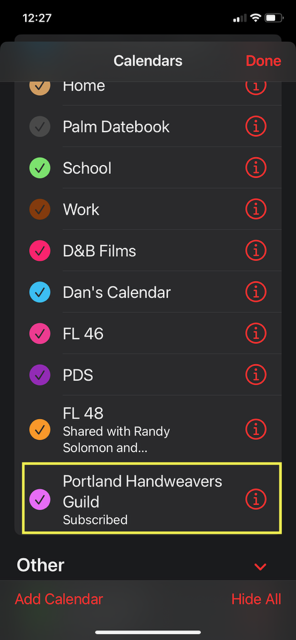If you have an iPhone, iPad or Apple computer you can add the PHG calendar to your calendar. Here’s how.
Go to Calendar App and click Calendars at the bottom.

Click Add Calendar
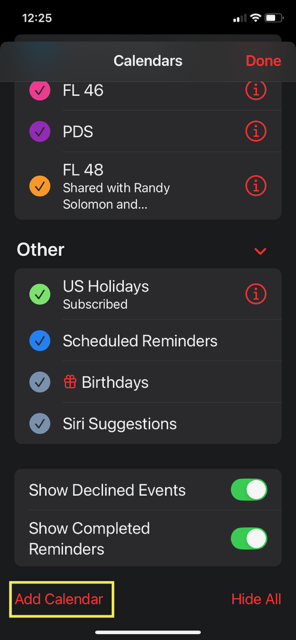
Click Add Subscription Calendar
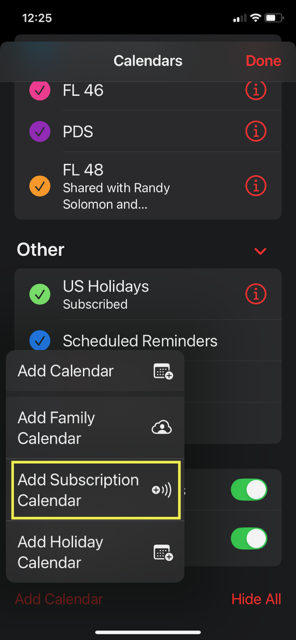
Copy/Paste the URL into the Subscription URL field and click Subscribe. The URL is https://portlandhandweaversguild.org/?mec-ical-feed=1
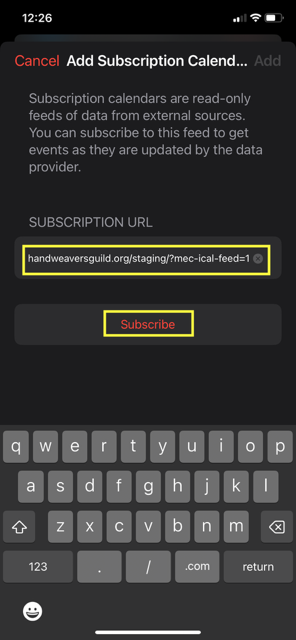
Review the title and preview of events in the calendar, then click Add.
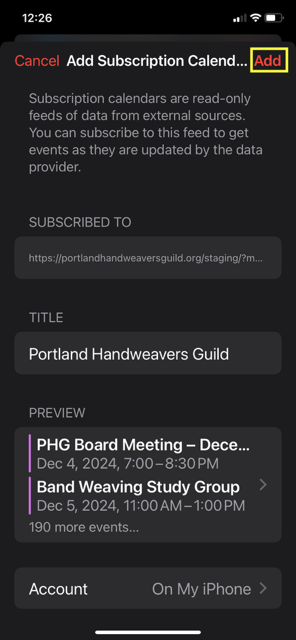
It’s now one of your calendars!